0 Linebuffer ============= To understand the video chip, you need to understand that the video chip is not a DMA device. It doesn't have a screen memory it reads the displayable image from, but only has two small 1440 byte linebuffers, that it uses to produce the color data for a scanline. It is dependent on other chips to fill its internal linebuffer with data. The linebuffer is a 1.4Kb large strip of RAM. It is organized either as 720 16-bit pixels, or as 360 32-bit pixels. The color representation employed and the size of the pixels can be selected with VMODE. If a resolution of higher than 720/360 pixels is desired, than you must use both linebuffers at the same time. (HDB2) Someone 1 Video Modes =============== With the VMODE register, you can switch between some modes of operation in the graphics chip. It is possible to switch between 32 bit pixels and 16 bit pixels. It is possible to switch between 16 bit RGB modes and 16 bit CrY modes. There is also a mixed mode, that uses the LSB of a pixel to distinguish betweeen 5-5-5 RGB color mode and 8-7 CrY mode. It is possibly possible to switch between interlace and non-interlace. 2 Controlling the Monitor ==========================
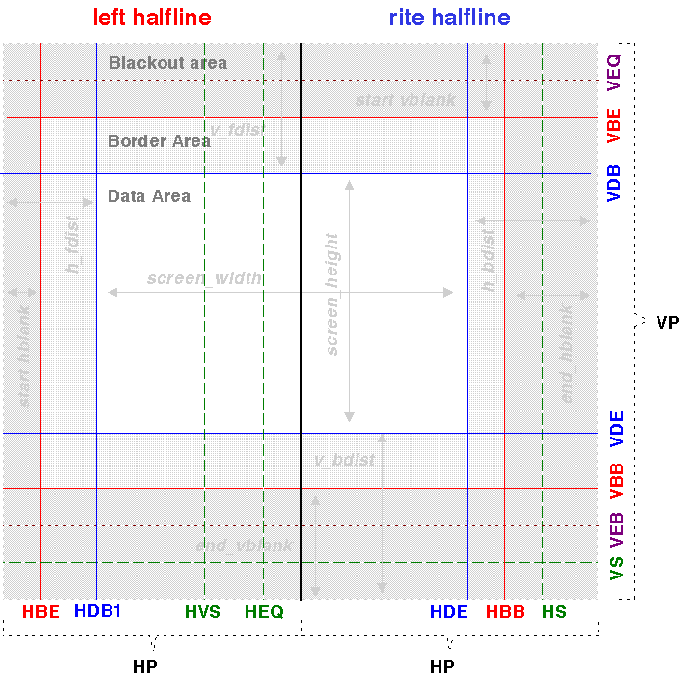 The video chip needs to be set up with all the values you see
marked with three- (or two-)letter codes in the picture, as there are:
HP: horizontal period
HBB: begin of horizontal blank
HBE: end of horizontal blank
HDB(12): start of horizontal display
HDE: end of horizontal display
HS: horizontal sync impulse
HEQ: horizontal EQ impulse (left halfline)
HVS: vertical sync impulse (horizontal position)
VP: vertical period
VBB: begin of vertical blank
VBE: end of vertical blank
VDB: begin of vertical display
VDE: end of vertical display
VEB: begin of EQ
VEE: end of EQ
VS: initiate vertical syncing
As you can see the screen is divided in two halflines, quite like
the Falcon. Please don't ask me what that is good for it is just
the way it is. Each halfline starts at zero and counts up to HP.
The second scanline is marked with a $400. If you understand this
part you'll have little problem following with what is going on.
You have to specify the horizontal frequency in terms of cycles per
scanline (almost) and the total number of scanlines per frame. So
the total time taken for one frame should be:
one_frame = horizontal_cycles * number_of_scanlines
now calculate in the refresh rate and you get
total_cyles = one_frame * refresh_rate
and the other way around
horizontal_cycles = total_cycles / refresh_rate / number_of_scanlines
Now starting from this you design the horizontal and vertical blanking.
The total number of cycles taken for one horizontal blank is:
horizontal_blanking_cycles = start_hblank + end_hblank
The number of potentially visible cycles is
visible_cycles = horizontal_cycles - horizontal_blanking_cycles
The total number of scanlines used in the blanking area is
blanking_scanlines = start_vblank + end_vblank
The number of potentially visible scanlines is
visible_scanlines = number_of_scanlines - blanking_scanlines
In the time the video chip is not blanking it is outputting color
information. The video chip can either output a border color or
pixel data. From the time the horizontal blanking ends until pixel
output occurs, the video chip will display the border color. It
will also display the border color, when pixel output is finished
and the next horizontal blank is not yet initiated.
The video system keeps track of what it is doing with two registers
called VC (for Vertical Counter) and HC (Horizontal Counter). The
following image depicts a 16 scanlines heighted screen.
The video chip needs to be set up with all the values you see
marked with three- (or two-)letter codes in the picture, as there are:
HP: horizontal period
HBB: begin of horizontal blank
HBE: end of horizontal blank
HDB(12): start of horizontal display
HDE: end of horizontal display
HS: horizontal sync impulse
HEQ: horizontal EQ impulse (left halfline)
HVS: vertical sync impulse (horizontal position)
VP: vertical period
VBB: begin of vertical blank
VBE: end of vertical blank
VDB: begin of vertical display
VDE: end of vertical display
VEB: begin of EQ
VEE: end of EQ
VS: initiate vertical syncing
As you can see the screen is divided in two halflines, quite like
the Falcon. Please don't ask me what that is good for it is just
the way it is. Each halfline starts at zero and counts up to HP.
The second scanline is marked with a $400. If you understand this
part you'll have little problem following with what is going on.
You have to specify the horizontal frequency in terms of cycles per
scanline (almost) and the total number of scanlines per frame. So
the total time taken for one frame should be:
one_frame = horizontal_cycles * number_of_scanlines
now calculate in the refresh rate and you get
total_cyles = one_frame * refresh_rate
and the other way around
horizontal_cycles = total_cycles / refresh_rate / number_of_scanlines
Now starting from this you design the horizontal and vertical blanking.
The total number of cycles taken for one horizontal blank is:
horizontal_blanking_cycles = start_hblank + end_hblank
The number of potentially visible cycles is
visible_cycles = horizontal_cycles - horizontal_blanking_cycles
The total number of scanlines used in the blanking area is
blanking_scanlines = start_vblank + end_vblank
The number of potentially visible scanlines is
visible_scanlines = number_of_scanlines - blanking_scanlines
In the time the video chip is not blanking it is outputting color
information. The video chip can either output a border color or
pixel data. From the time the horizontal blanking ends until pixel
output occurs, the video chip will display the border color. It
will also display the border color, when pixel output is finished
and the next horizontal blank is not yet initiated.
The video system keeps track of what it is doing with two registers
called VC (for Vertical Counter) and HC (Horizontal Counter). The
following image depicts a 16 scanlines heighted screen.
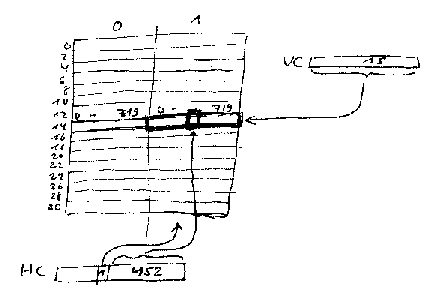 As you can see each scanline is split into two halflines. Usually
the pixel data is displayed in the left half only!
Lets go through one _visible_ horizontal line step by step.
1. The video chip isn't displaying anything its internal counter (HC)
is set to zero. It is in the blanking phase. It will continue
to be in this phase until ...
2. The HC reaches HBE, the end of the horizontal blank. It now starts
to output the border color (in BORD) to the DAC until ...
3. HC reaches HDB1, the begin of the display area. The video chip will
now fetch the values from the linebuffer and send them to the
DAC. At the same time the other linebuffer is initialized with the
default color and the OP is called to prepare the other linebuffer
until ...
[ after finishing the first linebuffer HC's bit #10 ($400) will be set,
and the counter be reset to 0.
4. it reaches HDB2 (or possibly not). If it does reach it, then its
basically like step #3. The OP is called also AGAIN!. The OP will have
no idea, that this second buffer is on the same scanline, except if
you program its object list to recognize that fact!
Actually in 99% of the cases HDB2 is just HDB1 or outside of the
scanlines lenfth, so nothing special happens until...
5. HC reaches HDE. At this point the linebuffer is of no interest
anymore and the border color is displayed again until...
[ Maybe HDE must have bit #10 cleared in double linebuffer (HDB2) mode ? ]
[ At this point the OP can now fill the linebuffer for the scanline
two scanlines ahead. It probably is started right at this moment ]
6. HBB, the start of the horizontal blanking period is reached. Now
the DAC is turned off and not much happens, until...
7. HC reaches the HS. Now the horizontal synch signal is sent and
nothing much of interest will happen until we're back at step 1.
We did not use the HEQ and the HVS registers. Well the HVS register
will be used, when we describe the vertical scanline organization in
a bit more detail. My take on the EQ thing is this:
Shortly before the VSYNC, the video chip will send out a few
impulses to synchronize for the next VSYNC and it will do so for a
while after the VSYNC impulses have passed. It seems that with HEQ
you can specify the place where one half of the equalitation impulse
should occur. (The other half occur either at the same position of
the second halfline, or - second theory- at the position of the
HSYNC. I kinda favor the first theory.)
With the VEB and VEE you can prescribe where the EQ should be happening.
For german EE guys, I am trying to match the "Trabantenkonzept"
unto this equalization thing.
Lets go through one frames worth of scanlines step by step:
1. The video chip isn't displaying anything its internal counter (VC)
is set to zero. It is in the blanking phase. It will probably continue
to do equalization (no HSYNCs just EQ pulses) until...
2. The VC reaches VEE, the end of the EQ section. Now it will revert to
sending normal HSYNCs instead of "Trabanten", but it still keeps on
blanking until...
3. HC reaches VBE, the end of the blanking area. The video chip will
now start processing the 'visible scanlines' first only displaying
border colors until ...
4. it reaches VDB. It will now start processing scanlines as
described above until...
5. VC reaches VDE. At this point we are back to displaying the border
color. This will continue until VC reaches...
6. VBB, the start of the vertical blanking period. Now the border
color will not be displayed and not much happens, until...
7. HC reaches the VEB. The begin of the equalization section. Now
the video chip stops sending HSYNCs and starts sending "Trabanten"
or EQ-impulses. This is all of course in preparation for the event
of VC's content matching...
8. the content of the VS register. Now the vertical synch signal
is sent and nothing much of interest will happen until we're
back at step 1.
Calculating the vertical registers:
=-=-=-=-=-=-=-=-=-=-=-=-=-=-=-=-=-=
The vertical period is the number of scanlines per refresh. Now we gotta
consider a refresh in NTSC terms, there one refresh is split into two
half pictures. The picture is split into even and odd scanlines and
the even lines are shown in the first frame and the odd lines are shown
in the second frame. The VP thinks in NTSC term so even if it is not
running in interlace mode, we gotta prepare it as if it was running in
interlace mode. What does that mean ? Well basically double every value
in sight :)
Except of course the VP register, which is special:
VP: 525 (we already knew that)
Now lets do the VSYNC like this, we need 3 lines for VSYNC impulses
and we double this value so:
VS: VP - 6 = 519
The equalization should happen three scanlines before the VSYNC and
three lines after, so we set (doubling again):
VEB: VS - 6 = 513
VEE: 6
Gotta figure, where it all begins. We need to blank at least on the
line of the EQ phase. So lets use this and give two scanlines for
safety.
(Remember the doubling: 2*2=4)
VBB: VEB - 4 = 509
Now right here we got a tiny little problem because this number is odd,
and odd numbers address in non interlaced mode mean the right halfline
only,so we round down to 508.
VBB: 508
After the VSYNC impulses we need to allow some time for the retrace.
NTSC takes 40 scanlines total for vertical blanking.
VBE: 40 - (VP - VBB) = 23 -> 24
We'll set it up for 200 visible lines and let the border color the
other lines. For (mathematically) aesthetic reasons, we're going to
center our picture in the border.
VDB: VBE + ((485 - 400) / 2) = 66
VDE: VDB + ((200 - 1) * 2) = 464
Calculating the horizontal registers:
=-=-=-=-=-=-=-=-=-=-=-=-=-=-=-=-=-=-=
You calculate the value for the HP-register like this:
If the Jaguar FAQ is correct, the machine runs with 26.591 Mhz. For an NTSC
TV-set you wanna do 29.97 Hz refreshes a 525 lines, or ca. 60Hz with 262.5
lines. We know that HP covers half a scanline (see the picture) so, we
calculate the length of one halfline in terms of the Jaguars clock:
HP: 26.591 Mhz / 29.97Hz / 525 = 1690 cycles / 2 = 845
One halfline takes 1 / 29.97 / 525 = 63.56 us time.
There's a certain amount of time you have to spend in the horizontal and
vertical blanking period, because the beams retrace speed is something you
can't manipulate. So these numbers are pretty much constant.
H H H
B E | B H
E Q | B S
+----v------------------------v--+------------------------v-v----+
/ | | | | | | \
0 10 20 30 40 50 60 63
Lets use: for the starting blank 4.6 us length
for the ending blank 6.4 us length
lets do the hsync at 59.0 us
and the EQ at 29.5 us (and 61.3 us ?)
This will become a bit mathematical I am afraid:
HBE HP*2 1690 * 4.6 us
------ = -------- HBE = ----------- HBE = 122
4,6 us 63.56 us 63.56 us
Now HBB will start at position 63.56 - 6.4 = 57.2. Since the video
system is thinking in halflines, we mentally (and mathematically)
transpose the second halfline to the first, and set the bit #10.
So in the first line it would be: 57.2 - 63.56/2 = 25.42
1690 * 25.42
HBB = ---------- = 676 + $400
63.56
I'll skip the calculations of most of the other horizontal registers,
because they're analog to the calculations above.
The registers HDB1+2 and HDE, you probably wanna treat a little bit
special because you might like to know how big your playfield gonna
be. Lets assume you want to create a 400 pixel wide playfield.
Lemme check how much time we have left:
scanline - start blank - end blank =
63.56 - 4.6 - 6.4 = 54.56 =
1450 cycles.
Now we have to take into account the VMODE register, which specifies
how many cycles are combined to a linebuffer pixel. Or rather on
how many cycles the linebuffer pixel's value will be output on the DAC.
If we have 1450 cycles left, then divided by 400 yields 3.6. Since we
can't have more than those 1450 cycles we settle for pixelsize 3 and
we'll use up 1200 cycles. The rest of the cycles will be used for the
border. This may sound wasteful, but you have to consider that on a TV
set you have quite a bit of border until the beam hits the phosphor.
Now lets calculate HDB. Since we wanna center the picture we'll use
600 cycles on the left and 600 cycles on the right. This isn't perfect
really, you gotta experiment a little...
So HDB1 = HDB2 = HP - 600 and
HDE = HP + 600 - 1 | $400
Remember that HDB1/2 are on the first halfline and HDE ($400 !) is on the
second.
3 Useful video setups
======================
Usually you don't have to fiddle with most of the video registers, since
the Jaguar EPROM on bootup will set the default values for your NTSC or
PAL jag. You probably only want to change the HDB12/HDE and VDB/VDE setting
for overscanning. Note that you shouldn't cross over the HBE/HBB and VBE/VBB
boundaries when doing so. The default values may not be all to your liking
though (ain't to mine), so you might think about it differently.
If you want to run in a different horizontal resolution than 320 or any
reasonable multiple thereof, I suggest you calculate the maximum number of
cycles you have between the blanks, divide by the pixelsize you want and
then choose a number from what you got, with which you feel comfortable.
Finally center the display around the middle point
HDB12: (HP-size/2)
HDE: (size/2-1)|$400
Registers
============
RW: VMODE ($F00028)
~~~~~~~~~~~~~~~~~~~
16 12 8 4 0
+---------+-------+-^----+----^--+----+-+
| unused | width |cntrl |genlock|mode|e|
+---------+-------+------+-------+----+-+
15.....12 11...9 8....6 5.....3 2..1 0
enable (e):
turn on the video processing
mode:
0: 16-bit CRY
1: 24-bit RGB
2: 16-bit direct
3: 16-bit RGB
Choose the way the video chip should interpret and treat the linebuffer
data. Usually you'll set a '0' here for this nice CrY-mode.
The special "16-bit direct" mode needs a little explaining:
"each 32 bit entry is put in two-16bit words, which are
output to red and green on alternate phases of the
video clock...
It is assumed further processing will occur outside
the chip..." (spooky possums!)
Genlocking is not implemented in the Jaguar...
genlock:
bit 3 Genlock
bit 4 Incen ()
bit 5 BINC ()
control (cntrl):
bit 6 CSYNC composite sync
bit 7 BGEN background enable
bit 8 VarMOD mixed mode pixels
You need to set CSYNC, period.
bit 7, when set, tells the video chip to clear the line buffer
to the colour in the background reg (BG). This has only effect
in the 16 bit linebuffer modes.
With bit 8, you can create mixed mode displays, partly consisting of
RGB pixels and partly of CrY pixels. The distinction is made by the
video chip with the least significant bit of the pixel. 1==Cry 0==RGB
You probably should set "mode" to 0 or 3 for "variable mode".
width:
bit 9-11
pixelwidth in video clock cycles-1
The display width should be set to an integer multiple of the pixel
width here
Use: 6C1 for 320x200 overscan 16bit Crymode
2C1 for 640x200 overscan 16bit Crymode
WO: BG ($F00058)
~~~~~~~~~~~~~~~~
16 12 8 4 0
+---------^---------^---------^---------+
| pixelvalue |
+---------------------------------------+
pixelvalue:
value to use to initalize the linebuffers in the videochip,
before the OP writes data into it.
WO:BORD ($F0002A)
~~~~~~~~~~~~~~~~~
32 28 24 20 16 12 8 4 0
+--------^---------^---------^--------^--------^--------^--------^--------+
0 | pixelvalue |
+-------------------------------------------------------------------------+
This is the truecolor (32bit) pixel value that is used on those areas
of the screen, that aren't "covered" by the linebuffer. Basically the
borders.. (read only)
WO: HP ($F0002E)
~~~~~~~~~~~~~~~~
16 12 8 4 0
+---------^------+--^---------^---------+
| unused | cycles |
+----------------+----------------------+
9................0
cycles:
number of cycles in a half scanline
Defaults: NTSC=844 PAL=850
WO: HBB ($F00030)
~~~~~~~~~~~~~~~~~
16 12 8 4 0
+---------^----+----^---------^---------+
| unused |l| cycle |
+--------------+------------------------+
10 9................0
cycle:
cycle number of the begin of the horizontal blank
Defaults: NTSC=689+$400 PAL=687+$400
line: (l)
which halfline 0=left 1=rite
WO: HBE ($F00032)
~~~~~~~~~~~~~~~~~
16 12 8 4 0
+---------^----+----^---------^---------+
| unused |l| cycle |
+--------------+------------------------+
10 9................0
cycle:
cycle number of the end of the horizontal blank
Defaults: NTSC=125 PAL=158
line: (l)
which halfline 0=left 1=rite
WO: HS ($F00034)
~~~~~~~~~~~~~~~~
16 12 8 4 0
+---------^----+----^---------^---------+
| unused |l| cycle |
+--------------+------------------------+
10 9................0
cycle:
cycle number where the HSYNC signal should happen
Defaults: NTSC=717+$400 PAL=725+$400
line: (l)
which halfline 0=left 1=rite
WO: HVS ($F00036)
~~~~~~~~~~~~~~~~~
16 12 8 4 0
+---------^----+----^---------^---------+
| unused |l| cycle |
+--------------+------------------------+
10 9................0
cycle:
cycle number where the VSYNC signal should happen
Defaults: NTSC=651 PAL=601
line: (l)
which halfline 0=left 1=rite
WO: HDB1 ($F00038)
WO: HDB2 ($F0003A)
~~~~~~~~~~~~~~~~~~
16 12 8 4 0
+---------^----+----^---------^---------+
| unused |l| cycle |
+--------------+------------------------+
10 9................0
line: (l)
which halfline 0=left 1=rite
cycle:
cycle number where the linebuffer display should begin for the first
linebuffer (HDB1) or the second linebuffer (HDB2). If you're only
using one linebuffer per scanline, set HDB2 to HDB1 or outside of the
value of HP.
Defaults: NTSC=166 PAL=166
WO: HDE ($F0003C)
~~~~~~~~~~~~~~~~~
16 12 8 4 0
+---------^----+----^---------^---------+
| unused |l| cycle |
+--------------+------------------------+
10 9................0
cycle:
cycle number where the last linebuffer pixel should be
drawn
Defaults: NTSC=672+$400 PAL=672+$400
line: (l)
which halfline 0=left 1=rite
WO: HEQ ($F00054)
~~~~~~~~~~~~~~~~~
16 12 8 4 0
+---------^------+--^---------^---------+
| unused | cycle |
+----------------+----------------------+
10 9................0
cycle:
cycle number where the EQ signal should happen on both
scanlines (?)
Defaults: NTSC=784 PAL=787
WO: VP ($F0003E)
~~~~~~~~~~~~~~~~~
16 12 8 4 0
+---------^---------^---------^---------+
| scanlines |
+---------------------------------------+
scanlines:
number of scanlines in one full TV-refresh. Strangely the
Atari default values are (#scanlines - 2). Maybe you should put
in a value minus two here always...
Default: NTSC=523 PAL=623
WO: VBB ($F00040)
~~~~~~~~~~~~~~~~~
16 12 8 4 0
+---------^---------^---------^---------+
| scanline |
+---------------------------------------+
scanline:
at this scanline vertical blanking should begin
Defaults: NTSC=436 PAL=500
WO: VBE ($F00042)
~~~~~~~~~~~~~~~~~
16 12 8 4 0
+---------^---------^---------^---------+
| scanline |
+---------------------------------------+
scanline:
at this scanline vertical blanking should end
Defaults: NTSC=24 PAL=34
WO: VS ($F00044)
~~~~~~~~~~~~~~~~
16 12 8 4 0
+---------^---------^---------^---------+
| scanline |
+---------------------------------------+
scanline:
at this scanline the VSYNC should start
Defaults: NTSC=517 PAL=618
WO: VDB ($F00046)
~~~~~~~~~~~~~~~~~
16 12 8 4 0
+---------^---------^---------^---------+
| scanline |
+---------------------------------------+
scanline:
at this scanline the display begins
Defaults: NTSC=46 PAL=46
WO: VDE ($F00048)
~~~~~~~~~~~~~~~~~
16 12 8 4 0
+---------^---------^---------^---------+
| scanline |
+---------------------------------------+
scanline:
at this scanline (inclusively) the display ends
Defaults: NTSC=496 PAL=526
WO: VEB ($F0004A)
~~~~~~~~~~~~~~~~~
16 12 8 4 0
+---------^---------^---------^---------+
| scanline |
+---------------------------------------+
scanline:
begin of the equalization section
Defaults: NTSC=511 PAL=600
WO: VEE ($F0004C)
~~~~~~~~~~~~~~~~~
16 12 8 4 0
+---------^---------^---------^---------+
| scanline |
+---------------------------------------+
scanline:
end of the equalization section
Defaults: NTSC=6 PAL=6
W: GENLOCK ($F00026)
~~~~~~~~~~~~~~~~~~~~
32 28 24 20 16 12 8 4 0
+--------^---------^---------^--------^--------^--------^--------^--+----+
| | gen|
+-------------------------------------------------------------------+----+
genlocking (gen):
bit 0: use external vblank source
bit 1: unknown
bit 2: use external hblank source
***Just a guess*** Try bit 2 at least once! Since the colors are a
bit off this might just something different still.
Writing a zero here will blank your screen. Careful! I don't know the
value (yet) to turn it on again.
RW: CLUT $(F00400)
~~~~~~~~~~~~~~~~~~
Size: $400 bytes
Color lookup table for indirect pixelmodes (pixeldepth >= 8 pixels).
There are 256 slots of either 16 or 32 bit size. The size depends
on the selected linebuffer mode (see VMODE).
Apparently the CLUT in 16bit mode is mirrored at $F00600.
RW: HC ($F00004)
~~~~~~~~~~~~~~~~
16 12 8 4 0
+---------^-+--+----^---------^---------+
| unused |l2| value |
+-----------+--+------------------------+
10 9....................0
l2: linebuffer which is active (#0 / #1)
value: current index in the linebuffer
The horizontal counter, probably (but not definetely!) the counter of
the video chip, not the counter of the OP. I think there's really little
use for this. It's too late for on the fly pallette changes now...
Very maybe you can se
R: VC ($F00006)
~~~~~~~~~~~~~~~
16 12 8 4 0
+---------^---------^---------^---------+
| value |
+---------------------------------------+
value:
Current scanline being processed by the OP.
RW: VI ($F0004E)
~~~~~~~~~~~~~~~~
16 12 8 4 0
+---------^---------^---------^---------+
| value |
+---------------------------------------+
When the VC register hits this value, then a GPU Level 0 interrupt
will be generated. This is used to generate a VBL for example. You
can use this also to get HBLANK IRQs, when you change the value
"on the fly". The VI value must be odd for non-interlaced displays.
R: LPH ($F00008)
~~~~~~~~~~~~~~~~
16 12 8 4 0
+---------^---------^---------^---------+
| value |
+---------------------------------------+
Horizontal latched valued for a light gun. How does one interface
this thing ??
R: LPV ($F0000A)
~~~~~~~~~~~~~~~~
16 12 8 4 0
+---------^---------^---------^---------+
| value |
+---------------------------------------+
Vertical latched valued for a light gun.
RW: LBUFA $(F00800)
RW: LBUFB $(F01000)
~~~~~~~~~~~~~~~~~~~
Size: $800 bytes each
The actual addresses of the linebuffer.
Just reading concurrently from the linebuffers while the OP is
processing data produces glitches. Advice: Stay out of them!
RW: LBUFC $(F01000)
~~~~~~~~~~~~~~~~~~~
Current linebuffer. The theory here is that the currently
active linebuffer is mapped to this address. Use carefully!
(Maybe with the GPU-Object of the OP ??)
ADDENDUM
========
NTSC
--------------------------------------
Number of Scan Lines 525
Field Frequency 59.94Hz
Scanline 63.56us
PAL
--------------------------------------
Number of Scan Lines 625
Field Frequency 50.0Hz
Scanline 64 us
As you can see each scanline is split into two halflines. Usually
the pixel data is displayed in the left half only!
Lets go through one _visible_ horizontal line step by step.
1. The video chip isn't displaying anything its internal counter (HC)
is set to zero. It is in the blanking phase. It will continue
to be in this phase until ...
2. The HC reaches HBE, the end of the horizontal blank. It now starts
to output the border color (in BORD) to the DAC until ...
3. HC reaches HDB1, the begin of the display area. The video chip will
now fetch the values from the linebuffer and send them to the
DAC. At the same time the other linebuffer is initialized with the
default color and the OP is called to prepare the other linebuffer
until ...
[ after finishing the first linebuffer HC's bit #10 ($400) will be set,
and the counter be reset to 0.
4. it reaches HDB2 (or possibly not). If it does reach it, then its
basically like step #3. The OP is called also AGAIN!. The OP will have
no idea, that this second buffer is on the same scanline, except if
you program its object list to recognize that fact!
Actually in 99% of the cases HDB2 is just HDB1 or outside of the
scanlines lenfth, so nothing special happens until...
5. HC reaches HDE. At this point the linebuffer is of no interest
anymore and the border color is displayed again until...
[ Maybe HDE must have bit #10 cleared in double linebuffer (HDB2) mode ? ]
[ At this point the OP can now fill the linebuffer for the scanline
two scanlines ahead. It probably is started right at this moment ]
6. HBB, the start of the horizontal blanking period is reached. Now
the DAC is turned off and not much happens, until...
7. HC reaches the HS. Now the horizontal synch signal is sent and
nothing much of interest will happen until we're back at step 1.
We did not use the HEQ and the HVS registers. Well the HVS register
will be used, when we describe the vertical scanline organization in
a bit more detail. My take on the EQ thing is this:
Shortly before the VSYNC, the video chip will send out a few
impulses to synchronize for the next VSYNC and it will do so for a
while after the VSYNC impulses have passed. It seems that with HEQ
you can specify the place where one half of the equalitation impulse
should occur. (The other half occur either at the same position of
the second halfline, or - second theory- at the position of the
HSYNC. I kinda favor the first theory.)
With the VEB and VEE you can prescribe where the EQ should be happening.
For german EE guys, I am trying to match the "Trabantenkonzept"
unto this equalization thing.
Lets go through one frames worth of scanlines step by step:
1. The video chip isn't displaying anything its internal counter (VC)
is set to zero. It is in the blanking phase. It will probably continue
to do equalization (no HSYNCs just EQ pulses) until...
2. The VC reaches VEE, the end of the EQ section. Now it will revert to
sending normal HSYNCs instead of "Trabanten", but it still keeps on
blanking until...
3. HC reaches VBE, the end of the blanking area. The video chip will
now start processing the 'visible scanlines' first only displaying
border colors until ...
4. it reaches VDB. It will now start processing scanlines as
described above until...
5. VC reaches VDE. At this point we are back to displaying the border
color. This will continue until VC reaches...
6. VBB, the start of the vertical blanking period. Now the border
color will not be displayed and not much happens, until...
7. HC reaches the VEB. The begin of the equalization section. Now
the video chip stops sending HSYNCs and starts sending "Trabanten"
or EQ-impulses. This is all of course in preparation for the event
of VC's content matching...
8. the content of the VS register. Now the vertical synch signal
is sent and nothing much of interest will happen until we're
back at step 1.
Calculating the vertical registers:
=-=-=-=-=-=-=-=-=-=-=-=-=-=-=-=-=-=
The vertical period is the number of scanlines per refresh. Now we gotta
consider a refresh in NTSC terms, there one refresh is split into two
half pictures. The picture is split into even and odd scanlines and
the even lines are shown in the first frame and the odd lines are shown
in the second frame. The VP thinks in NTSC term so even if it is not
running in interlace mode, we gotta prepare it as if it was running in
interlace mode. What does that mean ? Well basically double every value
in sight :)
Except of course the VP register, which is special:
VP: 525 (we already knew that)
Now lets do the VSYNC like this, we need 3 lines for VSYNC impulses
and we double this value so:
VS: VP - 6 = 519
The equalization should happen three scanlines before the VSYNC and
three lines after, so we set (doubling again):
VEB: VS - 6 = 513
VEE: 6
Gotta figure, where it all begins. We need to blank at least on the
line of the EQ phase. So lets use this and give two scanlines for
safety.
(Remember the doubling: 2*2=4)
VBB: VEB - 4 = 509
Now right here we got a tiny little problem because this number is odd,
and odd numbers address in non interlaced mode mean the right halfline
only,so we round down to 508.
VBB: 508
After the VSYNC impulses we need to allow some time for the retrace.
NTSC takes 40 scanlines total for vertical blanking.
VBE: 40 - (VP - VBB) = 23 -> 24
We'll set it up for 200 visible lines and let the border color the
other lines. For (mathematically) aesthetic reasons, we're going to
center our picture in the border.
VDB: VBE + ((485 - 400) / 2) = 66
VDE: VDB + ((200 - 1) * 2) = 464
Calculating the horizontal registers:
=-=-=-=-=-=-=-=-=-=-=-=-=-=-=-=-=-=-=
You calculate the value for the HP-register like this:
If the Jaguar FAQ is correct, the machine runs with 26.591 Mhz. For an NTSC
TV-set you wanna do 29.97 Hz refreshes a 525 lines, or ca. 60Hz with 262.5
lines. We know that HP covers half a scanline (see the picture) so, we
calculate the length of one halfline in terms of the Jaguars clock:
HP: 26.591 Mhz / 29.97Hz / 525 = 1690 cycles / 2 = 845
One halfline takes 1 / 29.97 / 525 = 63.56 us time.
There's a certain amount of time you have to spend in the horizontal and
vertical blanking period, because the beams retrace speed is something you
can't manipulate. So these numbers are pretty much constant.
H H H
B E | B H
E Q | B S
+----v------------------------v--+------------------------v-v----+
/ | | | | | | \
0 10 20 30 40 50 60 63
Lets use: for the starting blank 4.6 us length
for the ending blank 6.4 us length
lets do the hsync at 59.0 us
and the EQ at 29.5 us (and 61.3 us ?)
This will become a bit mathematical I am afraid:
HBE HP*2 1690 * 4.6 us
------ = -------- HBE = ----------- HBE = 122
4,6 us 63.56 us 63.56 us
Now HBB will start at position 63.56 - 6.4 = 57.2. Since the video
system is thinking in halflines, we mentally (and mathematically)
transpose the second halfline to the first, and set the bit #10.
So in the first line it would be: 57.2 - 63.56/2 = 25.42
1690 * 25.42
HBB = ---------- = 676 + $400
63.56
I'll skip the calculations of most of the other horizontal registers,
because they're analog to the calculations above.
The registers HDB1+2 and HDE, you probably wanna treat a little bit
special because you might like to know how big your playfield gonna
be. Lets assume you want to create a 400 pixel wide playfield.
Lemme check how much time we have left:
scanline - start blank - end blank =
63.56 - 4.6 - 6.4 = 54.56 =
1450 cycles.
Now we have to take into account the VMODE register, which specifies
how many cycles are combined to a linebuffer pixel. Or rather on
how many cycles the linebuffer pixel's value will be output on the DAC.
If we have 1450 cycles left, then divided by 400 yields 3.6. Since we
can't have more than those 1450 cycles we settle for pixelsize 3 and
we'll use up 1200 cycles. The rest of the cycles will be used for the
border. This may sound wasteful, but you have to consider that on a TV
set you have quite a bit of border until the beam hits the phosphor.
Now lets calculate HDB. Since we wanna center the picture we'll use
600 cycles on the left and 600 cycles on the right. This isn't perfect
really, you gotta experiment a little...
So HDB1 = HDB2 = HP - 600 and
HDE = HP + 600 - 1 | $400
Remember that HDB1/2 are on the first halfline and HDE ($400 !) is on the
second.
3 Useful video setups
======================
Usually you don't have to fiddle with most of the video registers, since
the Jaguar EPROM on bootup will set the default values for your NTSC or
PAL jag. You probably only want to change the HDB12/HDE and VDB/VDE setting
for overscanning. Note that you shouldn't cross over the HBE/HBB and VBE/VBB
boundaries when doing so. The default values may not be all to your liking
though (ain't to mine), so you might think about it differently.
If you want to run in a different horizontal resolution than 320 or any
reasonable multiple thereof, I suggest you calculate the maximum number of
cycles you have between the blanks, divide by the pixelsize you want and
then choose a number from what you got, with which you feel comfortable.
Finally center the display around the middle point
HDB12: (HP-size/2)
HDE: (size/2-1)|$400
Registers
============
RW: VMODE ($F00028)
~~~~~~~~~~~~~~~~~~~
16 12 8 4 0
+---------+-------+-^----+----^--+----+-+
| unused | width |cntrl |genlock|mode|e|
+---------+-------+------+-------+----+-+
15.....12 11...9 8....6 5.....3 2..1 0
enable (e):
turn on the video processing
mode:
0: 16-bit CRY
1: 24-bit RGB
2: 16-bit direct
3: 16-bit RGB
Choose the way the video chip should interpret and treat the linebuffer
data. Usually you'll set a '0' here for this nice CrY-mode.
The special "16-bit direct" mode needs a little explaining:
"each 32 bit entry is put in two-16bit words, which are
output to red and green on alternate phases of the
video clock...
It is assumed further processing will occur outside
the chip..." (spooky possums!)
Genlocking is not implemented in the Jaguar...
genlock:
bit 3 Genlock
bit 4 Incen ()
bit 5 BINC ()
control (cntrl):
bit 6 CSYNC composite sync
bit 7 BGEN background enable
bit 8 VarMOD mixed mode pixels
You need to set CSYNC, period.
bit 7, when set, tells the video chip to clear the line buffer
to the colour in the background reg (BG). This has only effect
in the 16 bit linebuffer modes.
With bit 8, you can create mixed mode displays, partly consisting of
RGB pixels and partly of CrY pixels. The distinction is made by the
video chip with the least significant bit of the pixel. 1==Cry 0==RGB
You probably should set "mode" to 0 or 3 for "variable mode".
width:
bit 9-11
pixelwidth in video clock cycles-1
The display width should be set to an integer multiple of the pixel
width here
Use: 6C1 for 320x200 overscan 16bit Crymode
2C1 for 640x200 overscan 16bit Crymode
WO: BG ($F00058)
~~~~~~~~~~~~~~~~
16 12 8 4 0
+---------^---------^---------^---------+
| pixelvalue |
+---------------------------------------+
pixelvalue:
value to use to initalize the linebuffers in the videochip,
before the OP writes data into it.
WO:BORD ($F0002A)
~~~~~~~~~~~~~~~~~
32 28 24 20 16 12 8 4 0
+--------^---------^---------^--------^--------^--------^--------^--------+
0 | pixelvalue |
+-------------------------------------------------------------------------+
This is the truecolor (32bit) pixel value that is used on those areas
of the screen, that aren't "covered" by the linebuffer. Basically the
borders.. (read only)
WO: HP ($F0002E)
~~~~~~~~~~~~~~~~
16 12 8 4 0
+---------^------+--^---------^---------+
| unused | cycles |
+----------------+----------------------+
9................0
cycles:
number of cycles in a half scanline
Defaults: NTSC=844 PAL=850
WO: HBB ($F00030)
~~~~~~~~~~~~~~~~~
16 12 8 4 0
+---------^----+----^---------^---------+
| unused |l| cycle |
+--------------+------------------------+
10 9................0
cycle:
cycle number of the begin of the horizontal blank
Defaults: NTSC=689+$400 PAL=687+$400
line: (l)
which halfline 0=left 1=rite
WO: HBE ($F00032)
~~~~~~~~~~~~~~~~~
16 12 8 4 0
+---------^----+----^---------^---------+
| unused |l| cycle |
+--------------+------------------------+
10 9................0
cycle:
cycle number of the end of the horizontal blank
Defaults: NTSC=125 PAL=158
line: (l)
which halfline 0=left 1=rite
WO: HS ($F00034)
~~~~~~~~~~~~~~~~
16 12 8 4 0
+---------^----+----^---------^---------+
| unused |l| cycle |
+--------------+------------------------+
10 9................0
cycle:
cycle number where the HSYNC signal should happen
Defaults: NTSC=717+$400 PAL=725+$400
line: (l)
which halfline 0=left 1=rite
WO: HVS ($F00036)
~~~~~~~~~~~~~~~~~
16 12 8 4 0
+---------^----+----^---------^---------+
| unused |l| cycle |
+--------------+------------------------+
10 9................0
cycle:
cycle number where the VSYNC signal should happen
Defaults: NTSC=651 PAL=601
line: (l)
which halfline 0=left 1=rite
WO: HDB1 ($F00038)
WO: HDB2 ($F0003A)
~~~~~~~~~~~~~~~~~~
16 12 8 4 0
+---------^----+----^---------^---------+
| unused |l| cycle |
+--------------+------------------------+
10 9................0
line: (l)
which halfline 0=left 1=rite
cycle:
cycle number where the linebuffer display should begin for the first
linebuffer (HDB1) or the second linebuffer (HDB2). If you're only
using one linebuffer per scanline, set HDB2 to HDB1 or outside of the
value of HP.
Defaults: NTSC=166 PAL=166
WO: HDE ($F0003C)
~~~~~~~~~~~~~~~~~
16 12 8 4 0
+---------^----+----^---------^---------+
| unused |l| cycle |
+--------------+------------------------+
10 9................0
cycle:
cycle number where the last linebuffer pixel should be
drawn
Defaults: NTSC=672+$400 PAL=672+$400
line: (l)
which halfline 0=left 1=rite
WO: HEQ ($F00054)
~~~~~~~~~~~~~~~~~
16 12 8 4 0
+---------^------+--^---------^---------+
| unused | cycle |
+----------------+----------------------+
10 9................0
cycle:
cycle number where the EQ signal should happen on both
scanlines (?)
Defaults: NTSC=784 PAL=787
WO: VP ($F0003E)
~~~~~~~~~~~~~~~~~
16 12 8 4 0
+---------^---------^---------^---------+
| scanlines |
+---------------------------------------+
scanlines:
number of scanlines in one full TV-refresh. Strangely the
Atari default values are (#scanlines - 2). Maybe you should put
in a value minus two here always...
Default: NTSC=523 PAL=623
WO: VBB ($F00040)
~~~~~~~~~~~~~~~~~
16 12 8 4 0
+---------^---------^---------^---------+
| scanline |
+---------------------------------------+
scanline:
at this scanline vertical blanking should begin
Defaults: NTSC=436 PAL=500
WO: VBE ($F00042)
~~~~~~~~~~~~~~~~~
16 12 8 4 0
+---------^---------^---------^---------+
| scanline |
+---------------------------------------+
scanline:
at this scanline vertical blanking should end
Defaults: NTSC=24 PAL=34
WO: VS ($F00044)
~~~~~~~~~~~~~~~~
16 12 8 4 0
+---------^---------^---------^---------+
| scanline |
+---------------------------------------+
scanline:
at this scanline the VSYNC should start
Defaults: NTSC=517 PAL=618
WO: VDB ($F00046)
~~~~~~~~~~~~~~~~~
16 12 8 4 0
+---------^---------^---------^---------+
| scanline |
+---------------------------------------+
scanline:
at this scanline the display begins
Defaults: NTSC=46 PAL=46
WO: VDE ($F00048)
~~~~~~~~~~~~~~~~~
16 12 8 4 0
+---------^---------^---------^---------+
| scanline |
+---------------------------------------+
scanline:
at this scanline (inclusively) the display ends
Defaults: NTSC=496 PAL=526
WO: VEB ($F0004A)
~~~~~~~~~~~~~~~~~
16 12 8 4 0
+---------^---------^---------^---------+
| scanline |
+---------------------------------------+
scanline:
begin of the equalization section
Defaults: NTSC=511 PAL=600
WO: VEE ($F0004C)
~~~~~~~~~~~~~~~~~
16 12 8 4 0
+---------^---------^---------^---------+
| scanline |
+---------------------------------------+
scanline:
end of the equalization section
Defaults: NTSC=6 PAL=6
W: GENLOCK ($F00026)
~~~~~~~~~~~~~~~~~~~~
32 28 24 20 16 12 8 4 0
+--------^---------^---------^--------^--------^--------^--------^--+----+
| | gen|
+-------------------------------------------------------------------+----+
genlocking (gen):
bit 0: use external vblank source
bit 1: unknown
bit 2: use external hblank source
***Just a guess*** Try bit 2 at least once! Since the colors are a
bit off this might just something different still.
Writing a zero here will blank your screen. Careful! I don't know the
value (yet) to turn it on again.
RW: CLUT $(F00400)
~~~~~~~~~~~~~~~~~~
Size: $400 bytes
Color lookup table for indirect pixelmodes (pixeldepth >= 8 pixels).
There are 256 slots of either 16 or 32 bit size. The size depends
on the selected linebuffer mode (see VMODE).
Apparently the CLUT in 16bit mode is mirrored at $F00600.
RW: HC ($F00004)
~~~~~~~~~~~~~~~~
16 12 8 4 0
+---------^-+--+----^---------^---------+
| unused |l2| value |
+-----------+--+------------------------+
10 9....................0
l2: linebuffer which is active (#0 / #1)
value: current index in the linebuffer
The horizontal counter, probably (but not definetely!) the counter of
the video chip, not the counter of the OP. I think there's really little
use for this. It's too late for on the fly pallette changes now...
Very maybe you can se
R: VC ($F00006)
~~~~~~~~~~~~~~~
16 12 8 4 0
+---------^---------^---------^---------+
| value |
+---------------------------------------+
value:
Current scanline being processed by the OP.
RW: VI ($F0004E)
~~~~~~~~~~~~~~~~
16 12 8 4 0
+---------^---------^---------^---------+
| value |
+---------------------------------------+
When the VC register hits this value, then a GPU Level 0 interrupt
will be generated. This is used to generate a VBL for example. You
can use this also to get HBLANK IRQs, when you change the value
"on the fly". The VI value must be odd for non-interlaced displays.
R: LPH ($F00008)
~~~~~~~~~~~~~~~~
16 12 8 4 0
+---------^---------^---------^---------+
| value |
+---------------------------------------+
Horizontal latched valued for a light gun. How does one interface
this thing ??
R: LPV ($F0000A)
~~~~~~~~~~~~~~~~
16 12 8 4 0
+---------^---------^---------^---------+
| value |
+---------------------------------------+
Vertical latched valued for a light gun.
RW: LBUFA $(F00800)
RW: LBUFB $(F01000)
~~~~~~~~~~~~~~~~~~~
Size: $800 bytes each
The actual addresses of the linebuffer.
Just reading concurrently from the linebuffers while the OP is
processing data produces glitches. Advice: Stay out of them!
RW: LBUFC $(F01000)
~~~~~~~~~~~~~~~~~~~
Current linebuffer. The theory here is that the currently
active linebuffer is mapped to this address. Use carefully!
(Maybe with the GPU-Object of the OP ??)
ADDENDUM
========
NTSC
--------------------------------------
Number of Scan Lines 525
Field Frequency 59.94Hz
Scanline 63.56us
PAL
--------------------------------------
Number of Scan Lines 625
Field Frequency 50.0Hz
Scanline 64 us